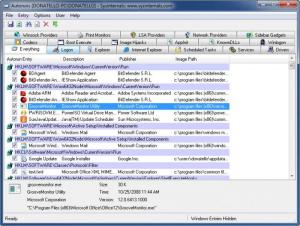Autoruns
13.96
Size: 0 Bytes
Downloads: 8540
Platform: Windows (All Versions)
There are many more processes which are launched automatically than you would find in the system tray. When a computer is turned on, various tasks, services and more will be launched and all we see is the Windows startup screen. Autoruns will display all these items in categorized lists. You can find any .exe file which is set to run automatically, along with its registry location and other details.
Autoruns works on Windows XP and all higher versions. The package you need to download is half a Mb large. There is no setup process to go through, so you can run the software, right after unpacking its .exe file.
Anything that is configured to launch automatically, from applications or services to drivers or codecs, is displayed on the interface. They are listed under numerous tabs, according to their categories, so it is recommended that you enlarge the window or at least set it to full screen to avoid clutter. A search function is available on the toolbar, so you will not have to go through each tab and scroll long lists to find a specific item. Before starting the search, you can opt to match only the whole word and/or match the case.
Selecting an item in one of the lists will display the .exe file's path, size, version and other information, on the lower end of the interface. You can also open a standard Properties window for a selected item or delete it. Autoruns will display the registry locations for various system files and you can jump directly to one of these locations, in the Windows Registry, by double clicking a listed item.
It is possible to set up different filters as well, so you can view empty locations, verify code signatures and hide Microsoft or Windows entries. The options in the Entry menu can be used to jump to a selected item's folder of origin, but the most important feature is an online search. Just select a process or any other autorun file and choose this option. It will open your default browser with Google search results for that file. If you suspect that a running process is a trojan, worm or any other form of malware, this is an excellent way to confirm it.
Pros
The program will list any executable file which is configured to run automatically. It lets you access its properties, registry locations and remove them if it is necessary. Although there are many items to go through, the software's search feature will make it easier to find the file you are looking for.
Cons
The interface is a bit cluttered by the navigation tabs, but it can be resized or maximized to make it more comfortable. Autoruns provides you with a better and clearer picture on how the system is behaving during its startup. Regardless of what it is supposed to do, any automatic action is listed in its own category.
Autoruns
13.96
Download
Autoruns Awards

Autoruns Editor’s Review Rating
Autoruns has been reviewed by Frederick Barton on 15 May 2012. Based on the user interface, features and complexity, Findmysoft has rated Autoruns 5 out of 5 stars, naming it Essential